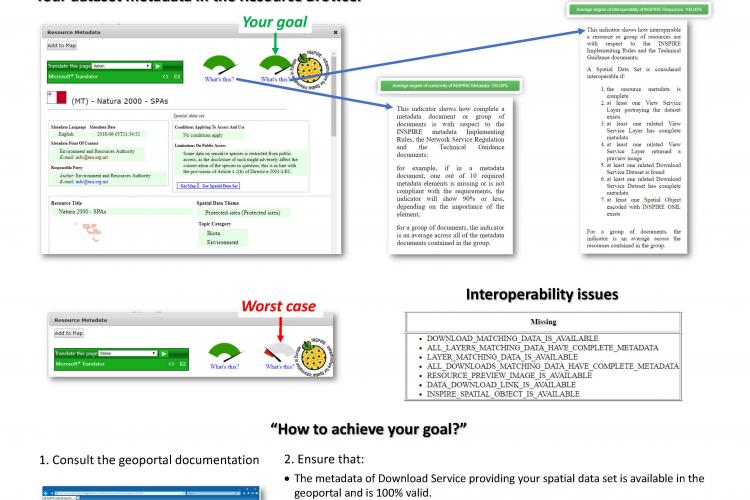Highlight from the INSPIRE Conference 2018: how to benefit from the Interoperability Indicator of the INSPIRE geoportal to achieve INSPIRE conformity
The 2018 edition of the INSPIRE conference (18-21 September, Antwerp, Belgium) has just ended.
“Make it work together” was the motto for hundreds of INSPIRE stakeholders sharing their ideas & examples on applications for INSPIRE data, cooperation between public and/or private sector, INSPIRE implementation achievements and still pending issues.
In this context, there was a great interest in the poster “How to benefit from the Interoperability Indicator of the INSPIRE geoportal to achieve INSPIRE conformity” presented by the INSPIRE Helpdesk, the initiative from Epsilon Italia aimed to support all INSPIRE implementers in their operational activities.
The content of the poster, aimed at sharing the lessons learnt while striving to get a 100% value for the interoperability indicator in the EC geoportal datasets metadata, can be summarised in following main steps:
- Consult the geoportal documentation
- Ensure that:
- the metadata for Download Service providing your spatial data set is available in the geoportal and is 100% valid
- the Download Service metadata document contains a Resource Locator pointing to the URL of the Download Service endpoint
- the "Unique resource identifier" section in the Download Service metadata refers the same ‘Code’ and ‘namespace’ as those present in the" Unique resource identifier" in the spatial dataset metadata.
- features returned by your download service are conformant to the addressed INSPIRE schema.
- layer for your spatial data set is available in the View Service ‘GetCapabilities’
- At least one layer metadata for your spatial data set is available in the geoportal and has complete, 100% valid metadata
- The configuration file for view service contains a layer referring to the same ‘Code’ and ‘namespace’ present in the" Unique resource identifier" in the spatial dataset metadata
- the View Service GetMap request is successful and returns an image that is not blank